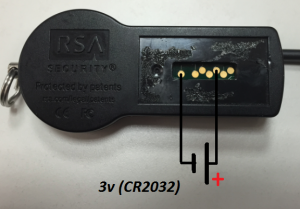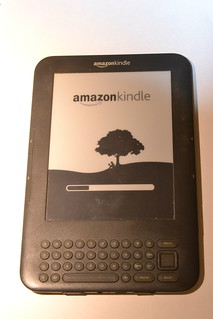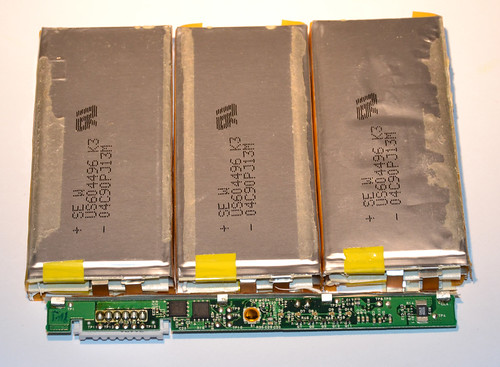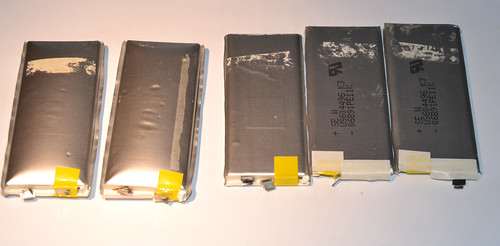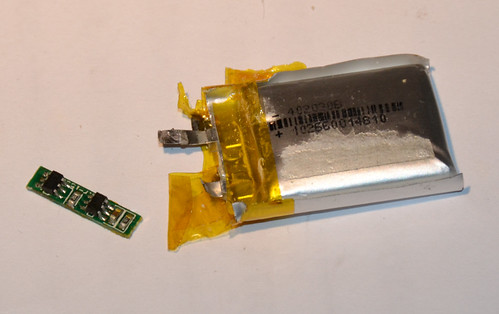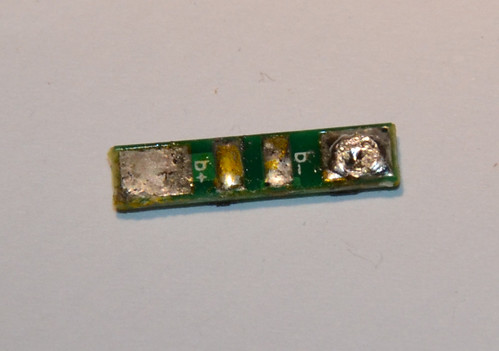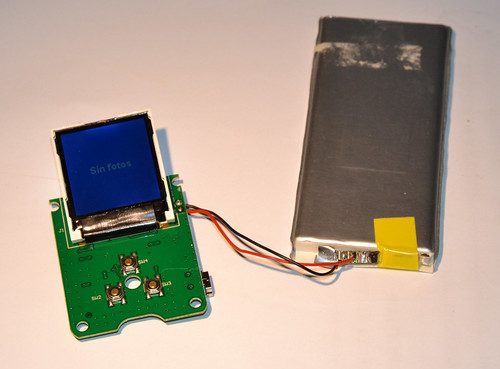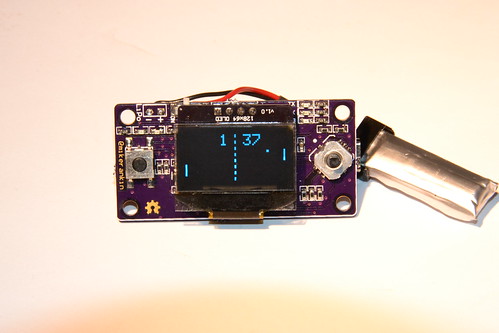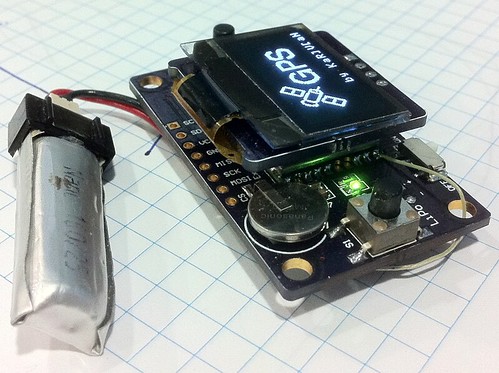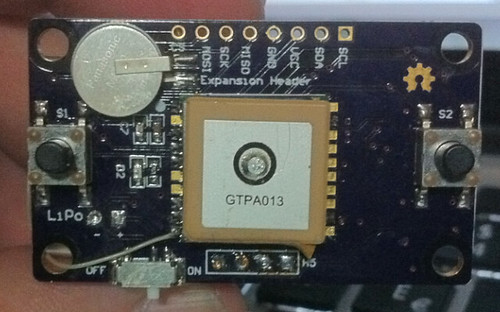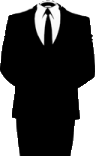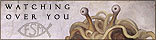One of the difficult parts when prototyping is to find reliable power sources. Today is still hard to find the battery size we want to use because country exporting frontiers stops these chemical packages. Here I’ll show how to refurbish dead batteries by combining cells and protection circuits to preserve battery life.
An (almost) dead Apple MacBook Pro (17″) battery fell in my hands so I decided to tear it down to see if there was something profitable. Inside I found that the battery pack was composed with 6 individual cells, paired in 3 groups.
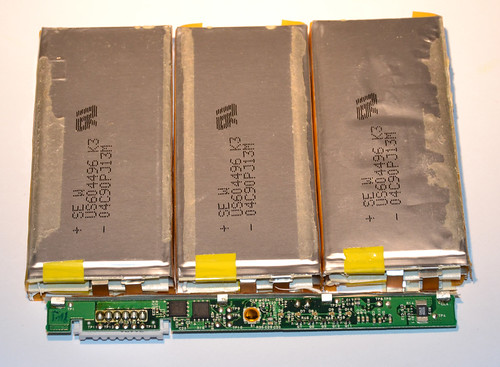
Apple Mac Book Pro 17" Battery Disassembly
Seems that the third group had a small voltage difference between cells so they began discharge between them. This leaded both cells to die, condemning the entire battery pack.
Here can be seen the individual cells:
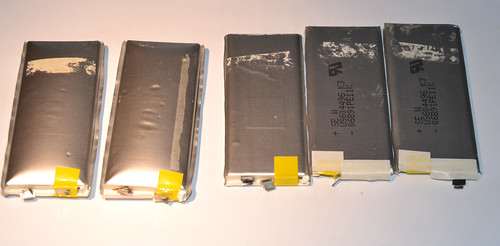
Batteries separated from the main board.
As can be seen the cells doesn’t have individual protection circuits witch are important to avoid discharge below 2.7v to preserve battery life.
I also came across with a small photo-frame that I bough just for hacking fun as is really a bad piece with almost no memory, no SD card expansion, 128×128 display and bad electronics. It cost me 1.99€ and the battery was drain dead from the first moment I opened the package.
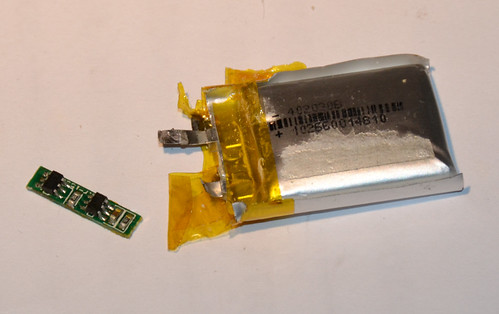
Small and dead LiPo battery with the protection circuit.
It was inflated and reading 0.26v. Obviously battery couldn’t be rescued, but I salvaged the power cutting circuit. Here is the reverse side of the protection circuit board. Notice the polarity when soldering the LiPo cell and wires:
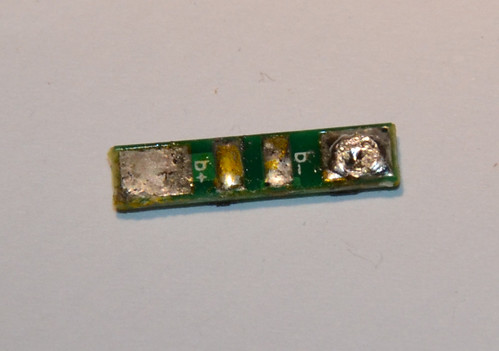
LiPo Battery protection circuit downside.
Once I soldered the protection circuit board to the Apple battery cell I ran some charging and discharging tests to ensure the assembly works fine and that power is cut at 2.7v:
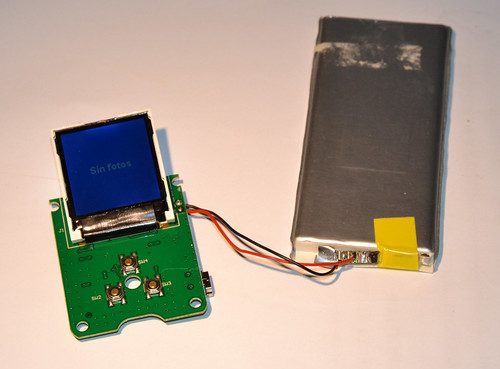
Working Refurbished Battery