GPS Toy Hardware version 2
Update: If you want one for real it is now for sale at Mike’s Tindie page here.
Update 2: I made a 3D printed enclosure for this hardaware. You can find more here.
About 9 months ago one Hackaday reader dropped some comments about compiling the source I published here a year ago and some troubles. After that, Mike and me kept talking and things turn out that he was PCB developer, so we though we could make together GPS cube version for real.
Together we developed a schematic and Mike built all himself several prototypes until we finally came with a (almost!) final version. So, here we are, one year after first release:
This version has several features:
- Everything is packed together in a single board.
- Better GPS: we switched to MT3339 PA6H instead old SirfStar III EM-411
- We added TMP75 I2C temperature sensor.
- The display PCB is also custom to run 3.3v
- Everything runs 3.3v: GPS, display, FTDI, TMP75 and atmega328p is now running 8MHz, Battery lasts longer.
- Expansion header with SPI and I2C: the board ca be used as development board for any other projects with displays or GPS.
All the hardware was designed and developed by Mike Rankin (probably will go to Tindie) meanwhile I developed the software.


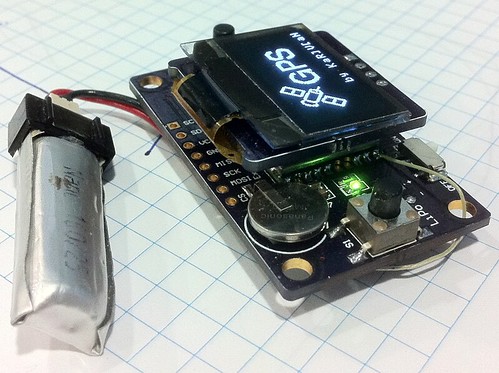

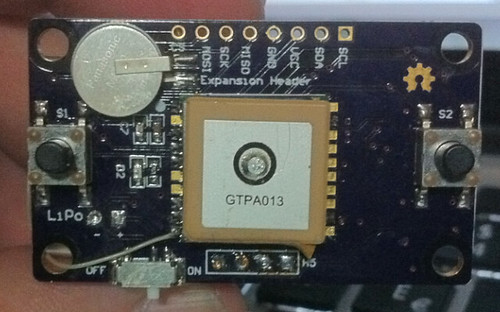
Sábado, Julio 6th 2013 at 8:52 pm
Hi!
I realy like your gps toy!!!
Do you have any blueprints for this?
Domingo, Julio 7th 2013 at 7:15 pm
The project is still in prototype version but everything will be open hardware so you’ll be able to download everything needed from Mike’s blog: https://sites.google.com/site/0miker0/gps-board (In fact I think there are hardware downloads currently).
Miércoles, Agosto 21st 2013 at 4:40 pm
Hi
I come from Taiwan, and use google to find your website and this project.
Your gps toy is excellent !
Do you plan to sold the toy ? thank you ~
Lunes, Agosto 26th 2013 at 1:07 pm
It’s actually available to buy from Mikes hands at tindie:
https://www.tindie.com/products/miker/gps-board-rev11/
Viernes, Julio 4th 2014 at 4:11 am
how did you generate your fonts (the ‘km/h’, minus symbol, etc.)?
Martes, Julio 22nd 2014 at 8:45 am
Basically, using windows paint and drawing pixel by pixel. Then I used an application to convert the bmp to an array. You can read about here: http://forum.arduino.cc/index.php/topic,4405.0.html
Viernes, Julio 10th 2015 at 9:21 pm
Hello,
The Arduino program error signal me in the different files.
Arduino : 1.6.5 (Windows XP), Carte : “Arduino Pro or Pro Mini, ATmega328 (3.3V, 8 MHz)”
In file included from GPS_Cube.ino:41:0:
data.h:7: error: ‘prog_uchar’ does not name a type
prog_uchar logo [] PROGMEM = {
^
data.h:75: error: ‘prog_uchar’ does not name a type
prog_uchar bigNumbers [][96] PROGMEM = {
^
data.h:155: error: ‘prog_uchar’ does not name a type
prog_uchar minus [] PROGMEM = {
^
data.h:165: error: ‘prog_uchar’ does not name a type
prog_uchar kmh [] PROGMEM = {
^
data.h:177: error: ‘prog_uchar’ does not name a type
prog_uchar myDregree [8] PROGMEM = {
^
data.h:183: error: ‘prog_uchar’ does not name a type
prog_uchar myFont[] [8] PROGMEM = {
^
In file included from C:\Program Files\Arduino\hardware\arduino\avr\cores\arduino/Arduino.h:28:0,
from EEPROMAnything.h:7,
from GPS_Cube.ino:28:
GPS_Cube.ino: In function ‘void loop()’:
GPS_Cube:198: error: ‘logo’ was not declared in this scope
GPS_Cube.ino: In function ‘void printCourse(TinyGPS&)’:
GPS_Cube:576: error: ‘myDregree’ was not declared in this scope
GPS_Cube.ino: In function ‘void printKmh_unit()’:
GPS_Cube:904: error: ‘kmh’ was not declared in this scope
GPS_Cube.ino: In function ‘void print_timezone(int)’:
GPS_Cube:1013: error: ‘minus’ was not declared in this scope
GPS_Cube.ino: In function ‘void printBigNumber(char, int, int)’:
GPS_Cube:1050: error: ‘bigNumbers’ was not declared in this scope
GPS_Cube.ino: In function ‘void sendCharXY(unsigned char, int, int)’:
GPS_Cube:1090: error: ‘myFont’ was not declared in this scope
GPS_Cube.ino: In function ‘void sendStr(unsigned char*)’:
GPS_Cube:1125: error: ‘myFont’ was not declared in this scope
GPS_Cube.ino: In function ‘void sendStrXY(char*, int, int)’:
GPS_Cube:1142: error: ‘myFont’ was not declared in this scope
GPS_Cube.ino: In function ‘void printTemp(int, int)’:
GPS_Cube:1159: error: ‘myDregree’ was not declared in this scope
GPS_Cube.ino: In function ‘void init_OLED()’:
GPS_Cube:1239: error: ‘logo’ was not declared in this scope
‘prog_uchar’ does not name a type
Do you have a solution to my problem ?
Another question, will give you GPS board for sale ?
Thanks
Stéphane
Viernes, Octubre 7th 2016 at 10:06 am
hello,
i like your project,
can you add a fonction that display the max speed after a session ?
thanks
Jueves, Diciembre 1st 2016 at 4:10 pm
Hello guy. I made your project for use in my bike. It`s great. Fantastic. Congratulations.
Regards.