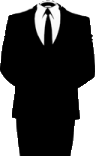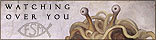Marco Aurelio nació el 26 de abril de 121 y murió el 17 de marzo de 180.
Las Meditaciones o Pensamientos o A sí mismo literalmente ‘cosas para sí mismo’) del emperador romano Marco Aurelio es una obra literaria constituida por una serie de reflexiones de este filósofo, aparentemente fuera del tiempo y sin cronología. Fue originalmente redactada en griego entre los años 170 y 180. La obra, en doce tomos, es única en su género, y parece recorrer los últimos años de la vida interior de este emperador.
Manuscritos y ediciones
El texto de las Meditaciones se ha conservado completo solamente gracias a dos manuscritos. El primero de ellos es el códice del siglo xvi Vaticanus Graecus , y el segundo el códice Toxitanus (T),a denominado Palatino (P)b por sus editores y que hoy se ha perdido.c Es este último el que utilizó Wilhelm Xylander para su edición príncipe, una traducción al latín del original griego, impresa en Zúrich en 1559 por Andreas Gesner.
Datación
Algunos autores modernos consideran que el primero de estos libros, escrito en Granua (el actual río Hron de Eslovaquia) constituye una especie de testamento interior, donde Marco Aurelio recuerda a todas las personas importantes de su vida en forma autobiográfica, quizás datable hacia el año 179 (poco antes de su muerte).
El libro II, escrito en Carnuntum, también supuestamente de datación tardía, podría haber sido escrito en el año 178 y, cosa más importante, representa el hilo conductor para una posible interpretación cronológica de la obra. En este caso sería demasiado fácil (aunque posible) pensar en una cronología en la que el primero de los libros es datable en el 179 y el último en el 168, poco después de la muerte del amigo y maestro Marco Cornelio Frontón.
La unidad auténtica de la obra, que a juicio de algunos estudiosos aparece como una especie de conjunto de pensamientos, sin aparente concatenación entre las numerosas reflexiones, se encuentra en la actitud espiritual del autor al observar la vida y las cosas terrenas, en una visión más amplia, fuera del tiempo, fuera de los eventos contemporáneos que lo circundaban.
Contenido
Los libros desde el II al XII contienen meditaciones sobre la condición humana, la vida, la muerte, el universo, la creación, la moralidad, la fortuna, los valores en los que las personas deben inspirarse. Marco Aurelio parece encerrarse en sí mismo con una meditación melancólica, aceptando el peso del imperio como un triste deber.
Retoma las posiciones estoicas con un acento sobre el sentido de impotencia del hombre ante Dios, y de la superficialidad de las representaciones humanas. Parece adecuarse a las razones supremas que gobiernan el mundo, en cuanto sabio y filósofo, aun cuando tiende en este escrito a huir del mundo y de la materialidad de la vida. Ante el “no sentido” del mundo y de sus realidades caducas, la única vía que queda al sabio es el volver sobre sí mismo que da significado a su propia existencia individual.
Como para Séneca, para Marco Aurelio el alma es distinta y separada del cuerpo pero está compuesta del alma propiamente tal, entendida como espíritu, pneuma, soplo vital y el intelecto, la sede de la actividad espiritual.
En su rol de emperador, cumple estoicamente su deber en cuanto político, pero siente la inutilidad y la falta de sentido de acciones que no cambiarán la irracionalidad que entorpece todo lo humano.
Marco Aurelio es un caso casi único en el mundo. Emperador y sin embargo filósofo estoico. Pocas personas han sido capaces de analizar la vida y el ser humano como él. Y podemos aprovechar la sabiduría de las meditaciones de Marco Aurelio para conocer un poco mejor el mundo. Vamos a ver 10 de sus citas.
“La vida de un hombre es lo que sus pensamientos hacen de ella.”
La actitud es esencial. La manera de mirar las cosas es fundamental. A veces vendrán cosas buenas y a veces vendrán cosas malas, y sin embargo los pensamientos son los que determinarás como vives la vida.
“Nunca discutas con un superior. Corres el riesgo de tener razón.”
De una manera divertida ( no muy propia de él por otro lado) , Marco Aurelio te indica una verdad esencial. La posibilidad de que alguien agradezca que le demuestres que está equivocado es muy escasa. Es mucho más probable que quede resentido contigo.
“Acuérdate en adelante, cada vez que algo te haga estar triste, de recurrir a esta máxima: que la adversidad no es una desgracia, antes bien, el sufrirla con grandeza de ánimo es una dicha.”
Si eres capaz de pasar por una circunstancia negativa con entereza, sin debilidad, sin auto-compadecerte, convertirás algo malo en una fuente de poder y de conocimiento. Será una forma de forjar tu carácter y hacerte mucho más de lo que eras antes.
“Es ridículo no intentar evitar tu propia maldad, lo cual es posible, y en cambio intentar evitar la de los demás, lo cual es imposible.”
Tu capacidad de influir sobre la conducta de los demás es mínima. Sin embargo sí que tienes mucha más capacidad de influir sobre tu propia conducta. ¿Por qué no te centras en eso, y dejas de intentar el imposible de hacer que los demás se comporten de otra manera?
“Recuerdo a los hombres famosos del pasado: Alejandro, Pompeyo, Julio César, Sócrates, y tantos otros; y me pregunto: Ahora ¿dónde están? ¡Cuánto han luchado, para luego morir y volverse tierra…! La vida no es sino un río de cosas que pasan y se pierden. Veo una cosa por un instante, y ya pasó; y otras y otras pasarán… Pronto me llegará la orden: -Te has embarcado; has navegado; has llegado; desembarca…”
Hagas lo que hagas. Seas lo poderoso que seas, llegará el momento en que mueras. Y para la muerte todos somos iguales. Aunque hayas fundado Facebook o Google o Youtube, aunque hayas conquistado Asia. Serás tan sólo un cadáver. Esto puede parecerte triste, pero por otro lado es enormemente liberador pensar que todo lo que deseamos tiene una importancia relativa y temporal. Que nada debería afectarnos demasiado.
“Tienes poder sobre tu mente – no sobre los acontecimientos externos. Date cuenta de esto, y encontrarás la fuerza.”
Puedes dedicar toda tu vida a cambiar lo que ha ocurrido, y no conseguirás mover ni un milímetro lo que ha pasado. El sentido de esta frase es igual que el de la famosa Oración de la Serenidad cuando dice: “Dios, concédeme la serenidad para aceptar las cosas que no puedo cambiar, el valor para cambiar las cosas que puedo cambiar y la sabiduría para conocer la diferencia.”
“El objeto de la vida no es estar en el lado de la mayoría, sino para escapar de encontrarse a sí mismo en las filas de los locos.”
Hay una tendencia en nosotros a seguir al rebaño, a ser uno más. A asustarnos cuando caminamos en contra de todos. Sin embargo es más importante ser capaz de reflexionar y alejarnos de la locura de las multitudes. De conseguir ser nosotros mismos a pesar de lo difícil que sea alejarse de la corriente.
“Si la fama llega después de la muerte, no tengo prisa en conseguirla.”
Incluso si tu fama te sobrevive, ¿ de qué te servirá cuando estés muerto?. Puede ser que Steve Jobs sea ahora citado por todos, admirado y puesto como ejemplo. Pero ¿le sirve a él de algo eso?.
“No desprecies la muerte, acéptala de buen agrado, porque forma parte de lo establecido”.
La muerte nos asusta, pero no podemos huir de ella. Alguien dijo alguna vez que la vida consiste en aprender a morir. Y en parte es cierto. Cuando llegue, más vale que estés preparado.
“ Todo lo que escuchamos es una opinión, no un hecho. Todo lo que vemos es una perspectiva, no es la verdad.”
No hay manera de conocer la realidad, sólo podemos ver nuestra perspectiva de la realidad. Una perspectiva influida por lo que somos, por lo que hemos vivido, por lo que creíamos ya. Por eso digamos lo que digamos, es solo una manifestación de nuestra perspectiva de la realidad, y no un hecho derivado de la realidad misma.